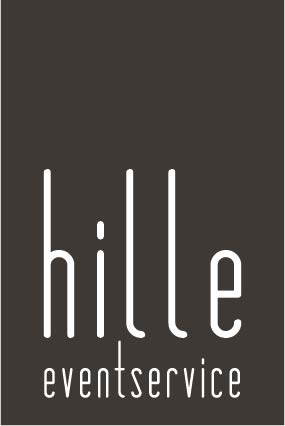Home office desk arrangement for better focus
A well-designed home office can boost productivity and mental clarity. It's crucial for professionals working remotely. The right setup can transform your work experience.
Your physical environment affects your concentration and efficiency. Arranging your desk smartly can unlock your professional potential. It's not just about looks—it's about supporting your work.
Desk arrangement impacts cognitive function and minimizes distractions. Ergonomics, equipment placement, and design elements are key. These factors create a high-performance workspace at home.
This guide explores strategies for a focus-enhancing home office desk. We'll cover spatial dynamics and organizational techniques. You'll learn how to transform your remote work environment.
Discover practical ways to design a professional-looking workspace. Our tips support sustained productivity and personal well-being. You'll create an office that works for you.
Understanding Ergonomic Principles for Workspace Design
A well-designed workspace boosts productivity and protects your health. Ergonomic principles help create a comfortable and efficient environment. They maximize your potential and safeguard your long-term well-being.
Crafting the Perfect Sitting Posture
An ergonomic desk chair is crucial for a well-designed workspace. Adjust your chair so your feet rest flat on the floor. Your knees should be at a 90-degree angle.
The chair's lumbar support should align with your spine's natural curve. This prevents back strain during long work sessions.
Critical Desk and Monitor Measurements
Precise measurements are key for an optimal workspace. Position your monitor at eye level, about 20-28 inches from your face. This reduces neck strain and eye fatigue.
*Adjust your chair height* for comfortable typing. Your elbows should rest at a 90-degree angle, creating a neutral wrist position.
Illumination and Screen Positioning
Lighting is vital in workspace ergonomics. Natural light is best, but adjustable desk lamps work well too. They should provide even, glare-free illumination.
Place your screen perpendicular to windows to minimize glare. This reduces eye strain and ensures a productive work environment.
Home Office Location: Choosing the Perfect Spot
Finding the right spot for your home office is crucial. It should balance productivity and comfort. Look for a quiet area with good natural lighting and minimal disruptions.
Seek out quiet corners away from busy areas in your home. Dedicated workspace helps maintain professional boundaries. Small apartments can use room dividers or compact furniture to create a work area.
Strong internet and enough outlets are vital for a virtual office. Place your workspace near the router for stable video calls. This ensures smooth digital communication.
Natural light boosts workspace performance. Put your desk near windows, but avoid screen glare. East or north-facing rooms often provide the best lighting for work.
Separate work and living spaces to maintain mental clarity. Create a defined zone that signals "work mode" when you enter. This helps you focus better and balance work and life.
The perfect home office location is unique to you. Try different spots and assess your comfort. Be ready to adjust your setup as needed for the best results.
Essential Components of a Productive Desk Setup
A well-designed desk setup boosts productivity and minimizes distractions. It's more than just looks—it's about creating a space that supports your work goals. Understanding telecommuting furniture can help you build an effective home workspace.
Strategic Equipment Placement
Thoughtful equipment positioning is key to an efficient workspace. Place your monitor at eye level to avoid neck strain. Keep your keyboard at a height that allows a 90-degree elbow angle.
Ergonomic positioning can dramatically improve both comfort and work performance. It helps reduce physical stress and increases overall efficiency.
Smart Storage Solutions
Good home workspace organization needs clever storage ideas. Use desk organizers to keep essential tools close by. Add shelving units or desk risers to use vertical space.
Drawer dividers can help sort office supplies. This ensures everything has its place and reduces visual clutter.
Streamlined Cable Management
Messy cables can disrupt your work area and cause stress. Use cable clips, cord organizers, and sleeves to tidy up your space. Hidden cable solutions improve the look of your workspace.
A clean, organized desk creates a more focused work environment. It helps you stay on task and boosts your productivity.
Natural Light and Artificial Lighting Solutions
Good lighting is crucial for a productive home office. Natural light boosts mood and reduces eye strain. Placing your desk near a window can greatly improve your workspace.
When sunlight is scarce, artificial lighting becomes key. Task lighting illuminates work areas, while ambient lighting balances the room. LED desk lamps offer adjustable brightness for customized home office lighting.
Experts suggest using multiple light sources. This approach minimizes shadows and reduces visual fatigue. Combine overhead lights, desk lamps, and natural light for the best results.
Smart lighting systems can adapt to different times and tasks. They help create the ideal work environment throughout the day.
Color temperature is important in lighting choices. Cooler white lights (5000K) can boost focus and productivity. Warmer tones create a more relaxed atmosphere.
Try different lighting setups to find what works best for you. The right combination will support your work style and comfort.
Good lighting goes beyond visibility. It creates a workspace that supports your well-being and productivity. Design a lighting setup that inspires and comforts you in your home office.
Organizing Your Desk Surface for Maximum Efficiency
A well-planned desk can boost your daily performance and mental clarity. Strategic organization is key to creating a productive workspace. Your desk is the heart of your work environment.
Strategic Work Zones
Divide your desk into specific activity centers for better workflow. Create areas for digital tasks, paperwork, and reference materials. This setup turns your workspace into an efficient zone that boosts focus.
Essential Tools Within Reach
Keep often-used items close to reduce unnecessary movement. Ergonomic desk organizers help create a clean, accessible workspace. Use trays, pen holders, and small shelves to keep important tools handy.
Digital and Physical Document Management
Develop a strategy for managing both digital and physical files. Scan papers, make digital folders, and use consistent naming. Use cloud storage to cut physical clutter while keeping information easy to find.
Creating a Distraction-Free Environment
Remote work setups need to minimize interruptions. Digital and physical distractions can hurt productivity in virtual offices. Setting clear boundaries between work and personal spaces is crucial for focus.
Noise management is key for an optimal work environment. Soundproofing techniques like noise-cancelling headphones can reduce background disruptions. Choose a workspace away from busy areas to avoid unexpected interruptions.
Digital distractions need strategic management in remote work. Use apps that block social media notifications and organize your computer desktop. Set specific times for checking emails to maintain your work rhythm.
Clear household guidelines are vital for virtual office solutions. Tell family or roommates your work hours. Use visual signals like a closed door to show you're working.
Create mental transitions between work and personal life at home. Develop start and end-of-day rituals. A short walk or workspace cleanup can signal shifts between professional and personal modes.
Incorporating Personal Touches While Maintaining Professionalism
Your work-from-home space should reflect your personality and maintain professionalism. It should inspire productivity without compromising visual appeal. Your flexible work environment needs to impress clients and boost your efficiency.
Striking the Right Decorative Balance
Personal touches can make your workspace more engaging. Choose decor that matches your professional identity. Neutral color palettes with accent pieces create a clean, sophisticated look.
Display artwork or photos that showcase your career achievements. These items can inspire you and impress clients during video calls.
Integrating Natural Elements
Plants are essential for breathing life into your work environment. Succulents, herbs, or snake plants can purify air and reduce stress. Place greenery near windows to create a refreshing workspace. https://planwnetrz.pl
Motivational Visual Strategies
Vision boards and quotes can be powerful psychological tools. Choose visuals that align with your professional goals. Place these in your line of sight for subtle motivation.
Your home office should feel personal and polished. Create an environment that energizes your professional performance. Balance comfort with professionalism to boost your work-from-home success.
Maintaining and Adapting Your Workspace Over Time
Your home office needs regular updates to stay effective. Successful remote work requires periodic changes to boost productivity and comfort. Smart workers know that workspace design must evolve with changing job demands. https://homespun.pl
Check your home office setup often for hidden issues. Look for signs like muscle tension or lower focus. These may mean it's time to change your workspace or upgrade equipment.
New tech and personal growth require workspace updates. Make small changes to improve your office's function. Look for smart furniture that fits modern design and work needs.
A flexible home office shows you're serious about your job. Stay open to new ideas and see your workspace as a career tool. Keep adapting your work area to support your growth and productivity.